WebClient Skin
In this section you can manage the WebClient skin: add text at the window title and change the view of the page.
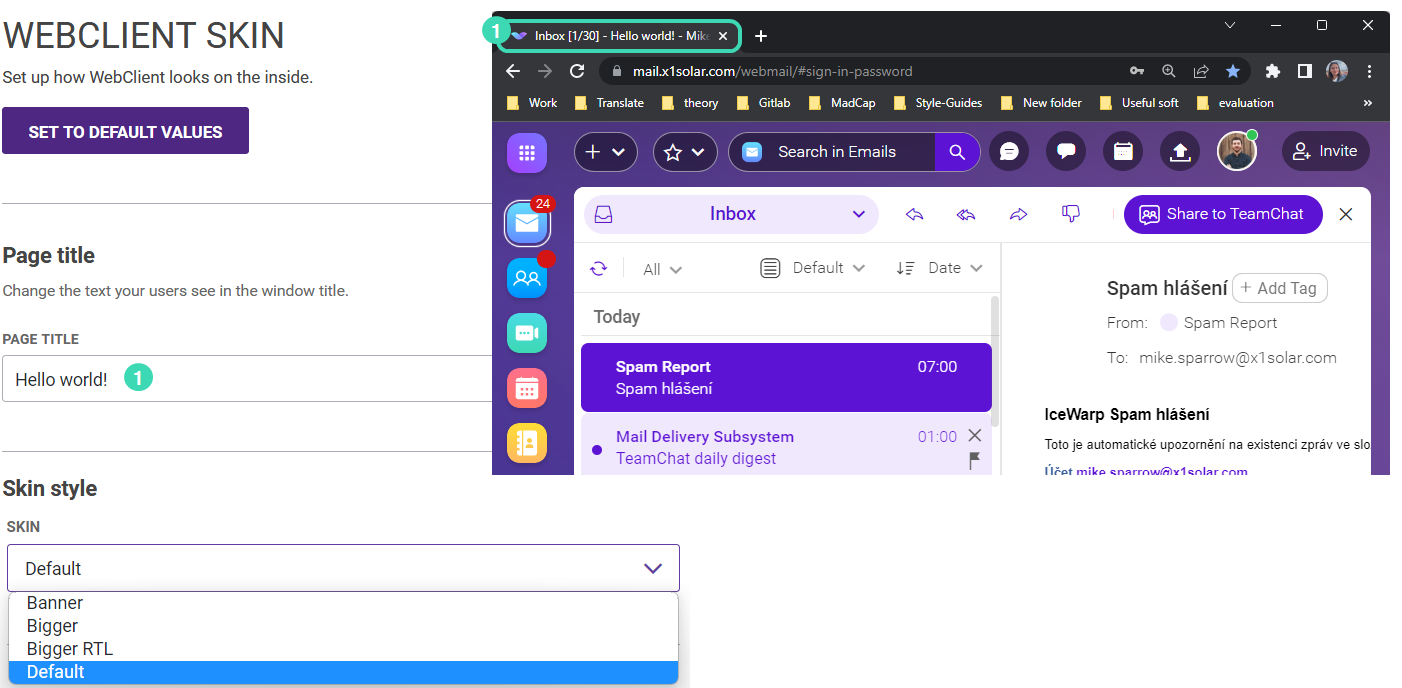
Figure. WebClient skin.
In the Page title field, enter text that will be shown in the browser tab ![]() .
.
In the Skin style drop-down menu, select the WebClient view:
-
Banner adds additional field in the header for placing your html content
-
Bigger and Bigger RTLenlarge the fonts. However, Bigger RTL is used for right-to-left languages.

